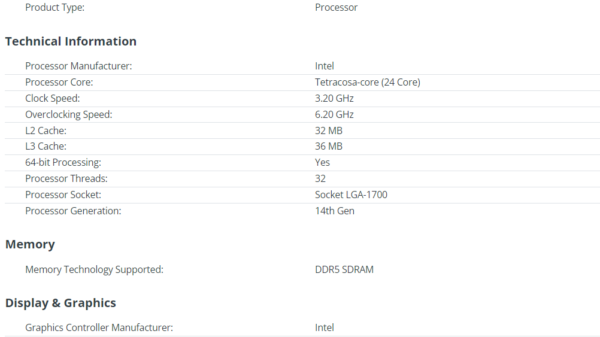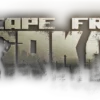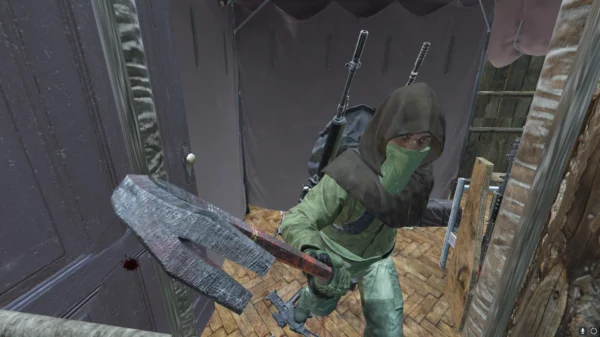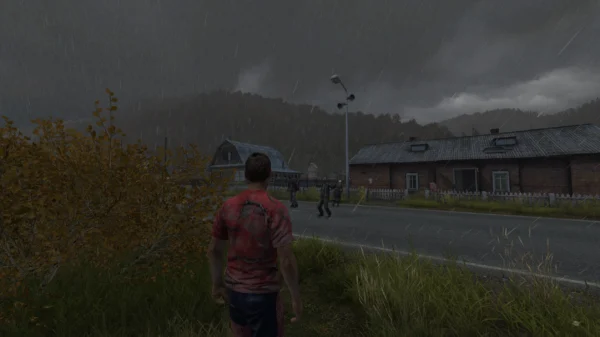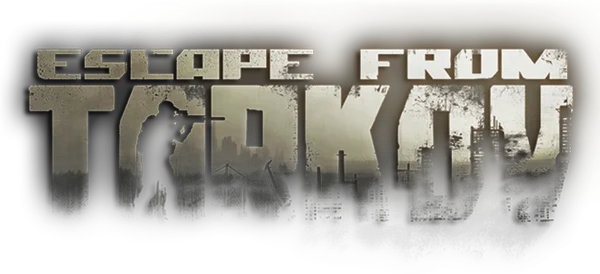Our guide on How To Unpack And Repack PBO Files For DayZ for creating and editing mods for DayZ servers. This is a simple guide of what you need and how to do it:
Tools You will Need
- PBO Manager
- Addon Builder (from BI Tools – used more for packing)
- Arma 3 Tools via Steam (can also work with DayZ mods)
- DayZ Tools via Steam – includes everything you need, especially:
BinPBOPBO ManagerBankRev(for binarizing/unbinarizing configs)
How To Unpack And Repack PBO Files For DayZ
How to Unpack a PBO (Extract)
- Install DayZ Tools via Steam
- On your Steam library in the top left corner it will say games, click the little drop down arrow and select “Tools” as well then install DayZ Tools
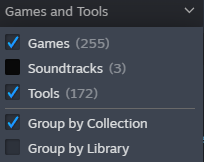
- Navigate to the PBO File
- Find the mod or mission folder, e.g.,
@SomeMod\addons\modname.pbo
- Find the mod or mission folder, e.g.,
- Right-click → PBO Manager → Extract
- If using PBO Manager, just right-click the
.pboand chooseExtract to... - It’ll unpack the files (usually configs, scripts, models, textures) into a folder.
- If using PBO Manager, just right-click the
You should now have some editable files like
config.cpp,init.c, etc.
How to Pack a PBO (Recompile)
- Folder Structure
- Make sure your mod folder has a proper structure:
modname\ ├── config.cpp ├── scripts\ └── other files
- Make sure your mod folder has a proper structure:
- Use BinPBO (from DayZ Tools)
- Launch DayZ Tools → Click BinPBO
- Source directory: Your mod folder
- Output: Where you want the
.pbosaved (typicallyaddons\) - Options:
- Check Clear Temp
- Leave Binarize off (unless needed for configs)
- Click “Pack”
- It will generate a
.pbofile from your folder.
- It will generate a
Side Note:
- Its good practice to always test mods on a local DayZ server before uploading them to a live server that has players on.
- Config files like
config.cppmust be syntactically correct, or the server will just crash. - To avoid more issues, you should keep backups before repacking.
- If you want to edit existing mods make sure to gain permission from the creator and give credit the creator if used publicly on your server (Always give credit where credit is due).
If this guide on How To Unpack And Repack PBO Files For DayZ was useful please give it a share.