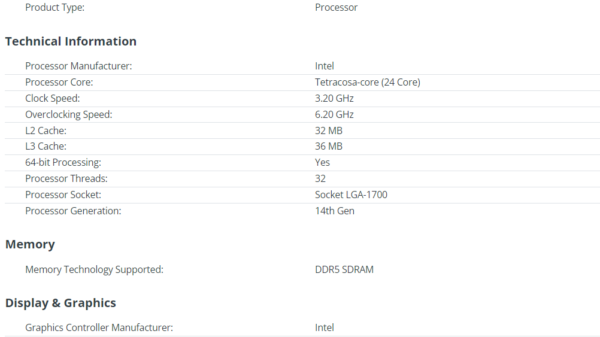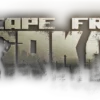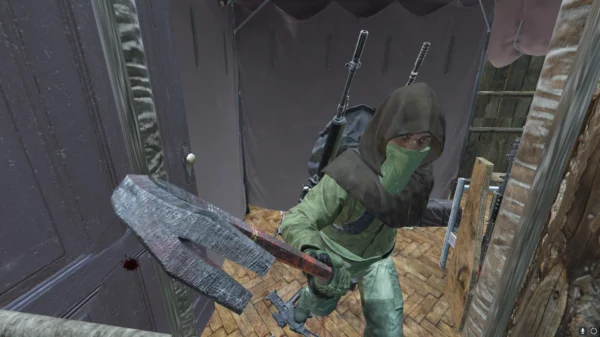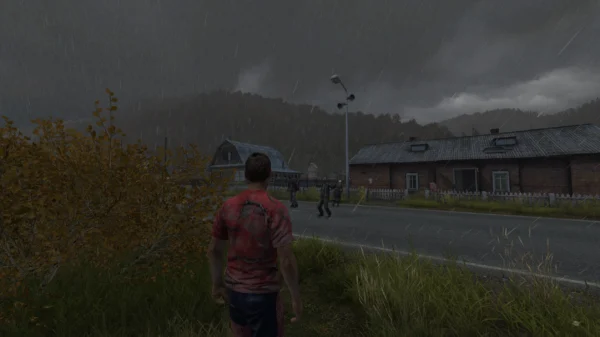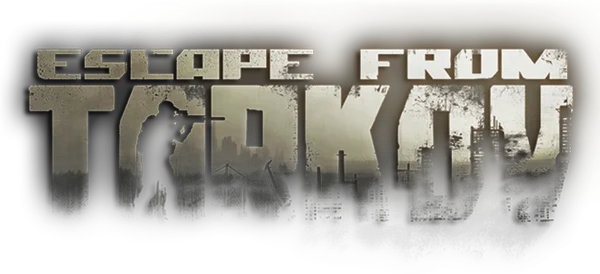How to Make a Mod for a DayZ Server and Upload It to Steam Workshop 2025 Guide
How to Make a Mod for a DayZ Server and Upload It to Steam Workshop 2025 Guide
📌 Introduction
Creating a custom mod for your DayZ server is a great way to personalize your gameplay, introduce new mechanics, or enhance immersion. Whether you’re adding weapons, tweaking gameplay settings, or crafting entirely new features, this step-by-step guide will show you how to:
- Create a DayZ mod
- Test it locally
- Package it properly
- Upload your DayZ mod to the Steam Workshop
- Add it to your server
🖥️ Requirements
Before you begin, make sure you have:
- DayZ installed via Steam
- DayZ Tools from Steam (used for packing and uploading mods)
- A text/code editor (Notepad++ or VSCode)
- PBO Manager or Addon Builder (for packing files)
- Basic knowledge of file paths and scripting
🛠️ Step 1: Setting Up Your DayZ Mod Folder
- Go to your DayZ directory:
Steam\steamapps\common\DayZ - Create a new folder for your mod. Example:
@MyAwesomeMod - Inside your mod folder, create these subfolders:
-
@MyAwesomeMod ├── Addons└── keys- Create a
mod.cppfile in the root of@MyAwesomeMod. - Sample content:
name = "My Awesome Mod";picture = "";actionName = "Website";action = "https://yourmodpage.com";description = "A custom mod for DayZ.";- Add an optional
logo.paaorlogo.pngfor branding.
💻 Step 2: Create and Edit Your Mod Content
This depends on what you’re modding—items, scripts, custom assets, etc.
Example: Adding a Custom Item
- Create a new directory structure for your config:
@MyAwesomeMod\addons\MyAwesomeMod - Inside that folder, create a
config.cpp: class CfgPatches{class MyAwesomeMod{units[] = {};weapons[] = {};requiredVersion = 0.1;requiredAddons[] = {"DZ_Data"};};};class CfgVehicles{class Inventory_Base;class My_Cool_Item: Inventory_Base{displayName = "Cool Item";descriptionShort = "Just a really cool item";model = "\MyAwesomeMod\models\cool_item.p3d";};};- Add any
.p3dmodels, textures, or sound files as needed.
📦 Step 3: Pack the Mod into a PBO
- Open DayZ Tools via Steam.
- Use the Addon Builder tool.
- Set the source directory to your mod’s content folder (not the root).
- Output should be:
@MyAwesomeMod\Addons\MyAwesomeMod.pbo
Ensure no errors occur during packing. Fix any dependency or syntax issues before proceeding.
🔬 Step 4: Test Your Mod Locally
- Open your DayZ Launcher.
- Click “Parameters” > “Mods” > Add your local mod path (
@MyAwesomeMod). - Launch the game with the mod enabled.
- Use debug or spawn commands to test the functionality of your custom items/features.
☁️ Step 5: Upload Mod to Steam Workshop
- Launch DayZ Tools again.
- Open Publisher.
- Click “Create New Item.”
- Fill out:
- Name: Your mod name
- Folder: Path to your
@MyAwesomeMod - Preview Image: JPG/PNG under 1MB
- Visibility: Public or Private
- Description: Include features, credits, installation instructions
- Click Upload and wait for it to finish.
You’ll get a Steam Workshop page URL—save this to share with others or link to your server.
🔧 Step 6: Add Mod to Your DayZ Server
- Add the mod to your server root directory.
- In your server startup parameters, add:
-mod=@MyAwesomeMod - Add the mod’s mod ID to your server’s
steam_appid.txtif needed. - Add the server key:
- Found in
@MyAwesomeMod\keys - Copy
.bikeyfile intokeysfolder in your server directory
- Found in
🚀 Tips for Better Visibility (SEO + Workshop)
- Use clear titles: “Custom Weapons Mod for DayZ – Modern Guns Pack”
- Include tags like “weapons”, “vehicles”, “custom items”
- Add GIFs or videos showing the mod in action
- Keep changelogs updated
- Promote on DayZ forums, Reddit, Discord, and modding communities
❓ FAQ
Q: Can I update my mod after uploading to Steam?
Yes! Just use the same item in Publisher and click “Update.”
Q: Can others use my mod?
Yes, if it’s set to Public. Add a license or disclaimer if needed.
Q: Why isn’t my mod loading?
Check the .pbo file, server keys, and startup parameters. Use RPT logs to troubleshoot.
✅ Final Thoughts
Creating and uploading a DayZ mod to Steam may seem complex at first, but once you’ve done it once, it’s a streamlined process. Whether you’re adding realism, fun, or chaos to your DayZ experience, your custom mod can make your server stand out in a crowded field.