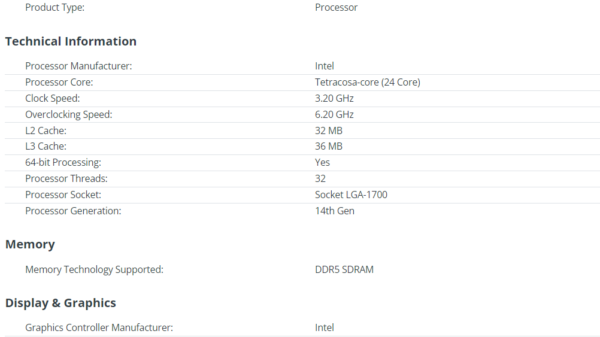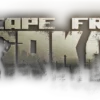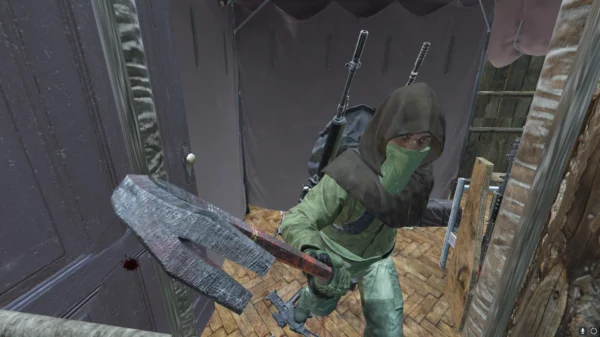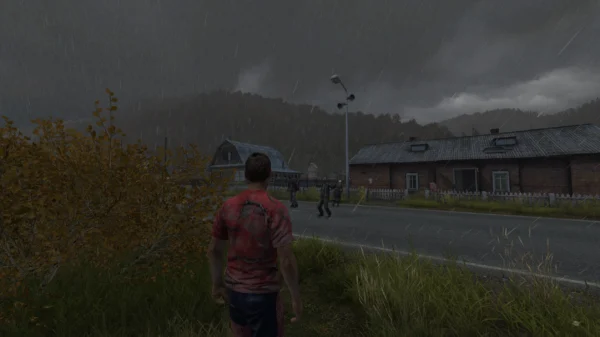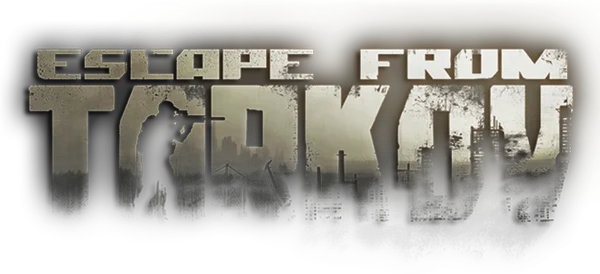If your looking for a How to create a dedicated Palworld server you’ve came to the right place.
Lets get started, first of all you will need a copy of Palword on steam as its not available for Xbox game pass just yet although it might come out at a later date, also a half decent computer will help a lot to run the server, you can have up to 32 players on a server.

1) Start Steam and click on the library tab, then under the Home button, click ‘Games and Software’, and make sure to tick ‘Tools’ box if it isn’t already.
2) If you have a copy of Palworld on your Steam account, you will be able to see ‘Palworld Dedicated Server’ in your Steam library.
3) Start ‘Palworld Dedicated Server’ and select the first option, ‘Play Palworld Dedicated Server’.
4) Once the SteamCMD is ready, simply copy and paste this command into the box provided: ‘steamcmd +login anonymous +app_update 2394010 validate +quit’.
5) Now we can go to the folder we just downloaded by using this command: ‘cd .\steamapps\common\PalServer’.
6) Now your in the Palworld server folder, all you need to do next is type ‘PalServer.exe’ and the dedicated server will fire up and run.
7) You can also change the port used for the server with this command: ‘port=8211’ Just replace 8211 with the number of the port you chose to use.
8) Now all you need to do is share your external IP and the port number so for example xx.xx.xx.xx:xxxx replacing the x’s with your IP and port, port being the last 4 digits and they can now join through the server browser.
There are some features missing like setting a server password. The developers have said they will add this feature to the game in the next update.
For now though if you only plan on playing with up to 4 people its better to use the built in co-op mode as that doesn’t require any server set up.
If you want a dedicated server but don’t have the know how or your pc isn’t the greatest you can rent a game server from dedicated providers just simply search palworld server in your chosen search engine and pick a provider.
Hopefully this How to create a dedicated Palworld server has helped you create your very own dedicated palworld server.