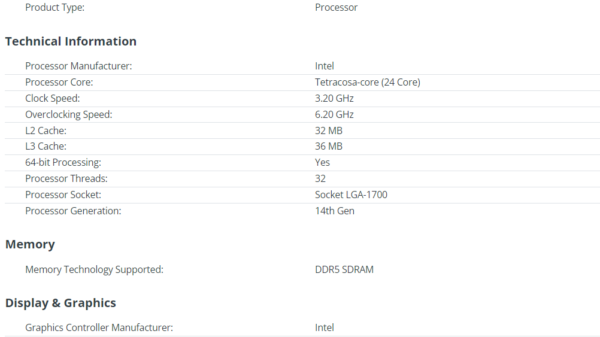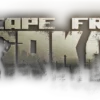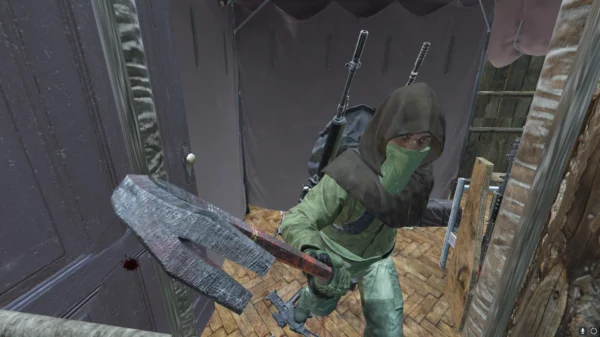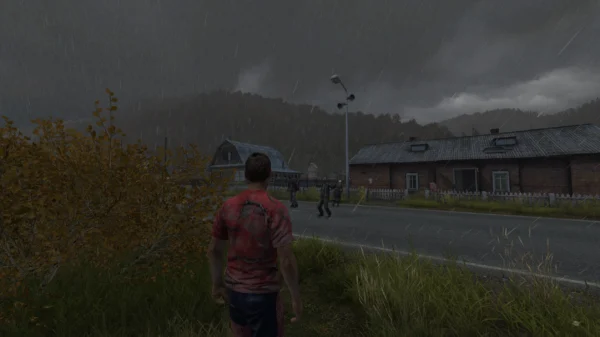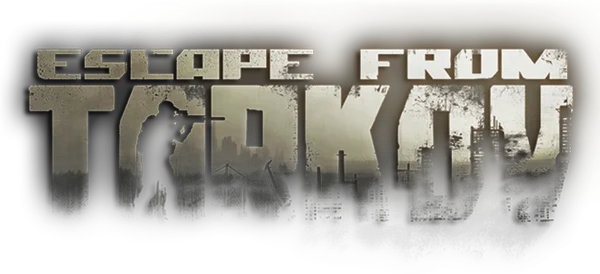How To Adjust The Day/Night Cycle in DayZ
- In this article we explain How To Adjust Day/Night Cycle in DayZ and do our best to
- Break down the math behind it (real-time to in-game time).
✅ Step-by-Step: How To Adjust The Day/Night Cycle in DayZ
To change the day and night cycle in DayZ, you’ll be working with the server configuration files, specifically the serverDZ.cfg and cfgeventspawns.xml or cfgweather.xml depending on your goal.
However, for adjusting the actual time speed, you need to edit the serverTimeAcceleration and serverTimePersistent settings.
🧮 The Math Behind Day/Night Timing in DayZ
In-Game Time Acceleration Formula:
serverTimeAccelerationcontrols how fast time passes in-game compared to real life.- The formula is:
In-Game Minutes = Real Minutes × serverTimeAcceleration
So if:
serverTimeAcceleration = 6- One real-time hour = 60 minutes × 6 = 360 in-game minutes (6 hours).
If you want 1 in-game day (24 hours) to pass in 4 real hours, use:
serverTimeAcceleration = 6
Because:
- 4 real hours × 6 = 24 in-game hours.
Want nights to be shorter and days longer? You’ll need to use serverTimeNight and serverTimeDay to separately control those.
Introduction
Running your own DayZ server and tired of those long, dark nights? Whether you’re looking to create a more immersive survival experience or just want to speed things up, customizing the day/night cycle can make a huge difference. In this guide, we’ll show you how to adjust the day and night cycle in DayZ, explain the math behind it, and help you create a server that suits your style.
1. Locate Your Server Configuration Files
To get started, head to your server directory and open:
serverDZ.cfg
You’re looking for these two important settings:
// Located in serverDZ.cfg
serverTimePersistent = 1; // Keeps time between server restarts
serverTimeAcceleration = 6; // Multiplies the speed of time
2. Understanding Time Acceleration in DayZ
The serverTimeAcceleration setting defines how fast in-game time passes compared to real time.
🧠 How It Works:
In-Game Minutes = Real-Time Minutes × serverTimeAcceleration
Example:
serverTimeAcceleration = 6- 1 real hour = 60 × 6 = 360 in-game minutes (6 in-game hours).
So, to have a 24-hour in-game day cycle complete in 4 real hours:
24 ÷ 4 = 6 → serverTimeAcceleration = 6
You can tweak this value to match your preferences.
3. Advanced Settings: Shorten Night or Extend Day
Want longer daylight and shorter nights? You can use:
// Inside serverDZ.cfg
serverTimeNight = 2; // Night moves 2x faster
serverTimeDay = 1; // Daytime stays normal speed
These values affect only nighttime and daytime separately. Combine these with serverTimeAcceleration for full control.
4. Tips for Realism and Gameplay Balance
- For PvP-focused servers, many admins shorten nights to keep action high.
- Hardcore servers often increase night length for realism and difficulty.
- Always test your settings before going live to avoid surprises.
5. Example: 3-Hour Real Time = Full 24-Hour In-Game Day
To do this:
24 ÷ 3 = 8 → serverTimeAcceleration = 8
You can now play a full DayZ day in just 3 real hours.

Conclusion
Customizing the DayZ day/night cycle adds a powerful layer of immersion and control to your server. Whether you’re crafting a hardcore survival nightmare or a casual daytime sandbox, adjusting serverTimeAcceleration, serverTimeNight, and serverTimeDay lets you take full command of the clock.