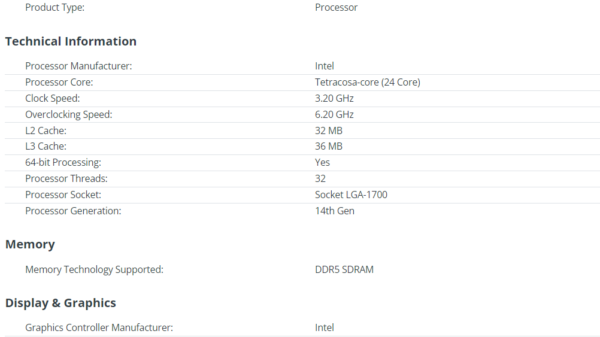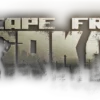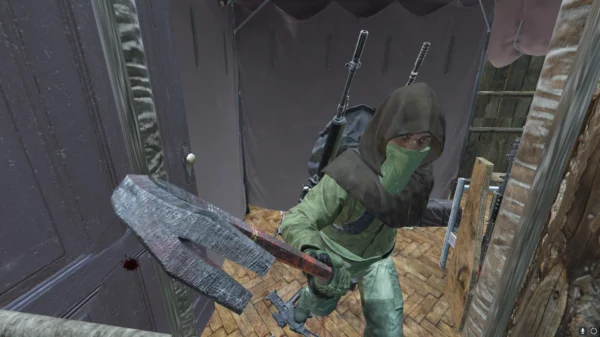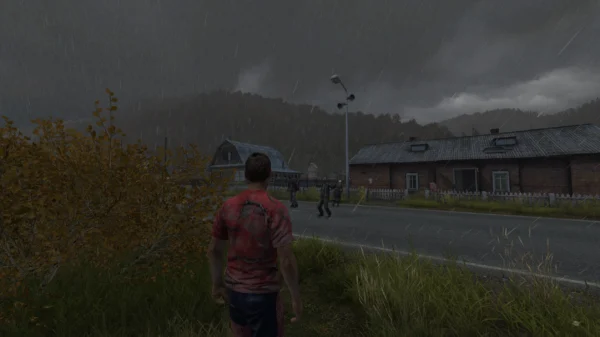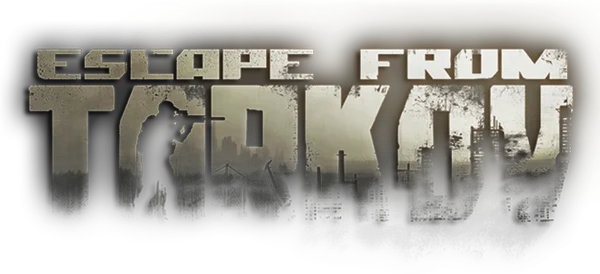PC Graphics Setting Guide
Are you looking for a PC Graphics Setting Guide? Well in this guide we will go through each different type of setting and what they actually do because sometimes getting the best graphics setting for your PC can sometimes be difficult.
Table of Contents
What Is Screen Resolution?
Screen resolution in PC graphics settings refers to the number of distinct pixels that can be displayed in each dimension on a screen, typically expressed as width × height—for example, 1920×1080 means the screen displays 1,920 pixels horizontally and 1,080 pixels vertically. The resolution affects how sharp and detailed the images and text appear: higher resolutions provide more detail and smoother visuals, while lower resolutions may look more pixelated but can improve performance on lower-end hardware. It also influences how much content fits on the screen at once, with higher resolutions allowing more windows or information to be visible simultaneously. This setting should ideally match the screen resolution of your monitor.
What Is Vsync?
VSync, or Vertical Synchronization, is a PC graphics setting that synchronizes the frame rate output of your graphics card with the refresh rate of your monitor to prevent screen tearing, which occurs when multiple frames are displayed at once and create a split or “tear” in the image. By enabling VSync, frames are only sent to the display in sync with the monitor’s refresh cycle, resulting in smoother visuals, though it can sometimes introduce input lag or lower performance if the graphics card struggles to maintain the required frame rate.
What Is Nvidia DLSS?

NVIDIA DLSS (Deep Learning Super Sampling) is an advanced graphics technology found in PC settings that uses artificial intelligence and deep learning algorithms—powered by the Tensor Cores on NVIDIA RTX GPUs—to render frames at a lower native resolution for improved performance, and then intelligently upscale them to a higher resolution in real time, producing high-quality images that closely match or even surpass the visual fidelity of native rendering, all while significantly boosting frame rates, especially in demanding games or at high resolutions like 4K.
What Is AMD FSR?
AMD FSR (FidelityFX Super Resolution) is a PC graphics setting and spatial upscaling technology developed by AMD that improves gaming performance by rendering the game at a lower resolution to reduce GPU workload, then upscaling and sharpening the image to the target resolution using advanced algorithms, allowing for higher frame rates with minimal loss in visual quality, and unlike NVIDIA DLSS, it doesn’t rely on dedicated AI hardware, making it compatible with a wider range of graphics cards, including some from NVIDIA and older AMD models.
What Is Anti-Aliasing?
Anti-aliasing in PC graphics settings is a technique used to smooth out jagged or pixelated edges (often called “jaggies”) that appear on curved or diagonal lines in digital images by blending the colors of the edge pixels with surrounding ones, resulting in a more natural and visually appealing appearance; different types of anti-aliasing methods—such as MSAA, FXAA, or TAA—vary in how they balance visual quality and performance impact, with some focusing on real-time speed and others on higher image fidelity.
- MSAA, or Multisample Anti-Aliasing, is a type of anti-aliasing used in PC graphics settings that reduces jagged edges by sampling multiple points within each pixel only along the edges of geometry (like where two surfaces meet) rather than across the entire image, then averaging the colors of those samples to create smoother transitions, which improves visual quality with less performance cost than full-scene anti-aliasing—though it may struggle with smoothing transparent textures or shader effects.
- FXAA, or Fast Approximate Anti-Aliasing, is a post-processing anti-aliasing technique used in PC graphics settings that works by analyzing and smoothing the entire image after it’s been rendered, identifying and softening jagged edges based on contrast differences between pixels, which makes it very performance-friendly and effective at quickly reducing aliasing with minimal GPU load—though it can sometimes slightly blur textures or fine details compared to more precise methods like MSAA.
- TAA, or Temporal Anti-Aliasing, is an advanced anti-aliasing technique in PC graphics settings that reduces jagged edges and shimmering by combining information from multiple frames over time (hence “temporal”), using motion vectors and previous frame data to intelligently smooth out edges and fine details, which results in very clean visuals especially during movement; however, it can sometimes introduce visual artifacts like ghosting or blurring if the motion prediction isn’t accurate or if there’s a lot of fast movement on screen.
What Is Anisotropic Filtering?
Anisotropic filtering (AF) setting is a texture filtering technique that improves the clarity and detail of textures viewed at oblique angles or from a distance by sampling multiple texture mipmaps (pre-scaled versions of textures) at varying levels of sharpness, which reduces blurring and improves visual quality on surfaces like roads, walls, or terrain in 3D environments, especially when seen from steep or side perspectives, without a significant performance impact compared to other filtering methods like bilinear or trilinear filtering.
What Is Ambient Occlusion?
Ambient occlusion (AO) is a shading and rendering technique that simulates the soft shadows and lighting effects created by the interaction of light with the environment, enhancing realism by darkening areas where objects or surfaces are close together, like corners or crevices, and limiting light exposure, which adds depth and a sense of dimensionality to scenes, making objects appear more naturally integrated into their surroundings; variations of AO, such as SSAO (Screen-Space Ambient Occlusion), provide different levels of quality and performance trade-offs.
What Is HDR?
HDR, or High Dynamic Range, in PC graphics settings refers to a technology that enhances the contrast, brightness, and color range of a display by allowing for deeper blacks, brighter whites, and more vivid, lifelike colors, thereby creating a more realistic and visually immersive experience, especially in scenes with extreme lighting conditions; it requires both compatible hardware (such as a monitor and GPU) and content that supports HDR to fully realize its benefits.
What Is Bloom?
Bloom setting is a visual effect that simulates the phenomenon of light scattering and bleeding from bright objects, creating a soft, glowing halo around light sources or intense highlights in a scene, which adds a sense of realism and immersion by enhancing the perception of bright lights and emphasizing contrast; while it can make scenes look more dynamic and atmospheric, excessive bloom can sometimes cause a distracting or overly exaggerated glow. (I always switch this off)
What Is Motion Blur?
Motion blur is a visual effect that simulates the natural blur seen in real-world movement, where fast-moving objects or scenes appear to have a trailing blur or smearing effect due to the speed of motion, which helps to create a sense of smoothness and realism in fast-paced action by reducing the perception of stutter or choppiness, but can sometimes make visuals less sharp or introduce a sense of disorientation if overused or applied excessively. (Again this always gets switched off for me.)
What Is Depth Of Field?
Depth of Field (DoF) simulates the way a camera lens focuses on objects at varying distances, blurring the background or foreground while keeping the subject in focus, mimicking the natural focus behavior of the human eye or real-world cameras; this effect enhances realism by drawing attention to specific areas in a scene, but excessive use can obscure important details or reduce overall clarity. (And another to switch off.)
What Is Ray Tracing?
Ray tracing is a rendering technique that simulates the behavior of light as it interacts with objects in a scene by tracing the paths of individual rays of light to calculate realistic reflections, refractions, shadows, and global illumination, resulting in highly detailed and lifelike visuals with accurate lighting effects, though it is computationally intensive and requires powerful hardware (such as NVIDIA RTX GPUs) to perform efficiently, often impacting performance in demanding games or high resolutions.
What Is Path Tracing?
Path tracing is an advanced rendering technique that simulates the global behavior of light by tracing the paths of individual light rays as they bounce and interact with surfaces in a scene, considering factors like reflection, refraction, absorption, and scattering, to produce highly realistic lighting, shadows, and color interactions; while path tracing results in photorealistic visuals, it is extremely computationally expensive and typically requires specialized hardware and substantial processing power, making it more commonly used in offline rendering or high-end real-time applications.
What is global illumination?
Global illumination (GI) refers to a set of techniques used to simulate the way light bounces and diffuses throughout a scene, accounting not only for direct light from a source but also for the indirect light that reflects off surfaces and illuminates other objects, which enhances realism by creating more natural and dynamic lighting, subtle color shifts, and more accurate shadows, though it can be demanding on performance, especially in real-time applications.
What Is Sharpening?
Sharpening is a post-processing effect that enhances the clarity and crispness of an image by increasing the contrast between adjacent pixels, making edges and fine details more defined, which can improve visual clarity, especially in lower-resolution or soft textures; however, excessive sharpening can introduce unnatural halos or artifacts, potentially making the image look over-processed.
What Is Level Of Detail (LOD)?
Level of Detail (LOD) refers to the technique of adjusting the complexity of 3D models and textures based on their distance from the camera, where objects that are farther away are rendered with fewer details or lower-resolution textures to improve performance, while objects closer to the camera are shown with higher detail, ensuring a balance between visual quality and system performance without sacrificing the realism of objects in the player’s immediate view.
What Is Fames Per Second (FPS)?
Frames Per Second (FPS) in PC gaming refers to the number of individual frames or images that a graphics system can render and display per second, with higher FPS values (such as 60 FPS or 120 FPS) providing smoother, more fluid gameplay, reducing stuttering or input lag, while lower FPS (e.g., below 30 FPS) can result in choppy or less responsive visuals; FPS is a key indicator of performance, with a consistent high FPS being essential for an optimal and immersive gaming experience, especially in fast-paced or competitive games.
What Is G-Sync and FreeSync?
G-Sync and FreeSync are adaptive synchronization technologies developed by NVIDIA and AMD, respectively, it’s designed to eliminate screen tearing and stuttering in PC gaming by dynamically matching the refresh rate of the monitor with the frame rate output by the GPU.
- G-Sync is exclusive to NVIDIA graphics cards and requires a compatible monitor with an NVIDIA G-Sync module built into it. It helps ensure that the display refreshes in sync with the GPU’s frame output, reducing visual artifacts and providing smoother gameplay, particularly in scenes with fluctuating frame rates.
- FreeSync, developed by AMD, works in a similar way but is designed for use with AMD graphics cards, and typically doesn’t require proprietary hardware in the monitor, making it a more affordable alternative to G-Sync. FreeSync allows the monitor’s refresh rate to adjust dynamically to the GPU’s frame rate, offering a tear-free, smoother experience without the need for a specific chip.
Both G-Sync and FreeSync aim to reduce screen tearing and minimize input lag for a smoother, more immersive gaming experience, but their compatibility depends on the GPU and monitor being used.